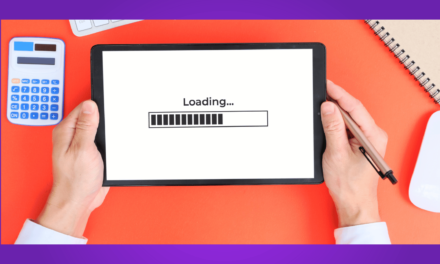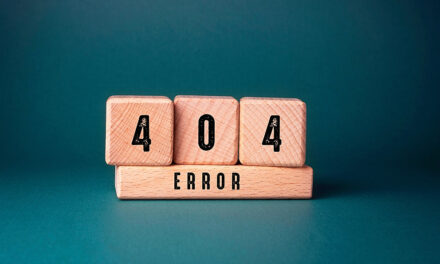Introduction
A well-designed and functional website is the cornerstone of any successful online strategy. When it comes to choosing a content management system (CMS) for your business website, WordPress stands out as the leading platform. With its user-friendly interface, extensive customization options, and robust features, WordPress CMS offers numerous advantages that can propel your business to new heights.
Reasons To Use WordPress CMS For Your Business Website
1. Flexibility and Customization
One of the primary reasons why WordPress CMS is the preferred choice for businesses is its unparalleled flexibility and customization options. WordPress offers a vast array of themes and templates that allow you to create a unique and visually appealing website that aligns with your brand identity. Whether you run a small local business or a large enterprise, WordPress has the scalability to meet your needs. With thousands of plugins available, you can easily enhance your website’s functionality and add features such as contact forms, social media integration, e-commerce capabilities, and more.
2. Search Engine Optimization (SEO) Friendliness
When it comes to ranking your website on search engine result pages (SERPs), WordPress CMS has a distinct advantage. The platform is designed with SEO in mind, making it easier for search engines to crawl and index your content. WordPress generates clean and semantic code, which improves your website’s visibility to search engines. Additionally, you can further optimize your website using popular SEO plugins like Yoast SEO or All in One SEO Pack, which provide advanced features like XML sitemaps, meta tags, and keyword optimization. By leveraging WordPress’s SEO-friendly nature, you can boost your website’s organic traffic and improve its online visibility.
3. User-Friendly Interface
Even if you lack technical expertise, WordPress CMS empowers you to manage your website with ease. The intuitive and user-friendly interface of WordPress makes it simple to add, edit, and update content without the need for coding knowledge. With its WYSIWYG (What You See Is What You Get) editor, you can create and format content effortlessly. WordPress also allows multiple users to collaborate on the website, each with their assigned roles and permissions, ensuring efficient content management and workflow.
4. Strong Community Support
WordPress boasts a vibrant and supportive community of developers, designers, and enthusiasts contributing to its continuous improvement. With an extensive community, you have access to a wealth of resources, tutorials, and forums where you can seek guidance, share ideas, and troubleshoot issues. Whether you’re a beginner or an experienced user, you’ll find ample support to overcome any obstacles you may encounter while using WordPress CMS. The active community ensures that WordPress remains up-to-date, secure, and equipped with the latest features and functionalities.
5. Mobile Responsiveness
In today’s mobile-driven world, having a mobile-responsive website is imperative. WordPress CMS offers a range of responsive themes that automatically adapt to different screen sizes, ensuring a seamless user experience across devices. With a mobile-friendly website, you can cater to the growing number of mobile users and provide them with a visually appealing and easy-to-navigate interface. Additionally, a mobile-responsive website positively impacts your search engine rankings, as search engines prioritize mobile-friendly websites in their results.

Frequently Asked Questions (FAQs)
FAQ 1: Is WordPress CMS suitable for e-commerce websites?
Yes, WordPress CMS is highly suitable for e-commerce websites. With plugins like WooCommerce, you can transform your WordPress website into a robust online store with features such as product listings, secure payment gateways, inventory management, and order tracking.
FAQ 2: Can I migrate my existing website to WordPress CMS?
Absolutely! WordPress offers various migration plugins and services that simplify the process of migrating your website from another CMS or platform to WordPress. These tools ensure a seamless transition without compromising your website’s design or functionality.
FAQ 3: Are there any ongoing costs associated with using WordPress CMS?
While WordPress CMS itself is free and open-source, there may be additional costs involved depending on your requirements. You may need to invest in premium themes, plugins, domain registration, hosting services, and SSL certificates. However, compared to other CMS options, WordPress offers a cost-effective solution for building and maintaining your business website.
FAQ 4: Can I integrate social media into my WordPress website?
Yes, WordPress CMS provides seamless integration with various social media platforms. You can easily embed social media feeds, share buttons, and follow icons on your website to enhance engagement and connect with your audience across multiple channels.
FAQ 5: Is it possible to manage multiple websites using WordPress CMS?
Absolutely! WordPress offers a multi-site feature that allows you to manage multiple websites from a single installation. This feature is particularly beneficial for businesses with multiple brands, franchises, or regional offices.
Conclusion
WordPress CMS offers an exceptional platform for building and managing your business website. With its flexibility, customization options, SEO friendliness, user-friendly interface, strong community support, and mobile responsiveness, WordPress empowers businesses of all sizes to create compelling online experiences. By harnessing the power of WordPress, you can enhance your brand’s online presence, drive organic traffic, engage with your audience, and ultimately achieve your business goals. Don’t miss out on the tremendous advantages that WordPress brings to the table. Start using WordPress today and unlock the full potential of your business website.